Chart Overview
In This Topic
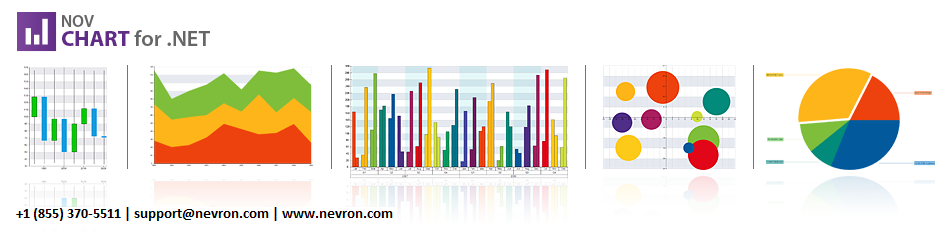
NOV Chart for .NET is an advanced charting control, which can display a myriad of 2D and 3D charting types including Cartesian, Funnel, Pie, Polar, Radar and Tree Map. The main features of the control are:
-
Series - support for an unlimited number of series from the following types:
- Area - standard area, scatter area, stacked area, stacked percent area.
- Bar - standard bar, scatter bar, stacked bar, stacked percent bar, cluster bar.
- Box And Whiskers
- Bubble - standard bubble, xy scatter bubble.
- Error Bar
- Funnel - standard funnel, scatter funnel.
- High Low - standard high low, scatter high low with many appearance options.
- Heat Map - heat map with contour option.
- Line - standard line, smooth line, step line, xy scatter line, stacked line, stacked percent line.
- Pie - standard pie, exploded pie.
- Doughnut Pie
- Point - standard point, xy scatter point.
- Polar Area
- Polar Line
- Polar Range
- Polar Vector
- Radar Area
- Radar Line
- Range
- Stock - candle stock, stick stock, scatter stock
- TreeMap
- Vector
-
Axes - support for an unlimited number of axes with the following features:
- Axis Position - Cartesian and Polar axes can be docked to the plot area or crossed to another axis.
-
Scales - each axis can have a different scale type. The following scale types are supported
- Ordinal - suitable for display of categorical data.
- Linear - suitable for display of numeric data.
- Logarithmic - suitable for display of numeric data, that varies by magniture.
- Date Time - suitable for display of date time data.
- Value Timeline - suitable for display of date time data.
- Range Timeline - suitable for display of date time data.
- Hierarchical - suitable for display of categorical data.
- All scales support the Scale Breaks feature which allows to exlclude a range of values from the scale.
- All scale support the Section feature which allows you to alter the default settings for labels, ticks and gridlines in case the fall in a specific range.
- Attributes - each axis can have associated reference lines and strips.
- Scrollbar - each cartesian axis has an associated scrollbar allowing the user the scroll the axis at runtime.
- Serialization - the control state can be persisted to file or stream in XML or Binary format.
- Image Export - the control can generate all vector (PDF, SVG) and raster images (PNG, JPEG, BMP etc.) to a file or memory stream.
- Styling support - all chart elements can be styled with CSS.
- Printing support
- WYSIWYG - the control is resolution independent and renders with the same quality in print or image export mode with high resolution.