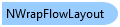
NWrapFlowLayout Class
In This Topic
Represents a flow layout, which places boxes on a new lane, when the current lane breaches the size constraint of the layout area, in the current layout flow direction (i.e. wraps the boxes in the layout flow direction).
Object Model
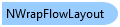
Syntax
'DeclarationPublic Class NWrapFlowLayout Inherits NFlowLayoutBase Implements Nevron.Nov.Dom.INDomDeepEquals, Nevron.Nov.Dom.INDomDeeplyCloneable, Nevron.Nov.INDeeplyCloneable
'UsageDim instance As NWrapFlowLayout
public class NWrapFlowLayout : NFlowLayoutBase, Nevron.Nov.Dom.INDomDeepEquals, Nevron.Nov.Dom.INDomDeeplyCloneable, Nevron.Nov.INDeeplyCloneable
Remarks
Each lane of boxes generated by the layout can be treated as a stack that has the orientation of the layout flow direction, and is hence a subject to stack arrangement. Because the lane is never large enough to be fitted (e.g. the wrap flow layout goes to a new lane when that happens), it only makes sense to instruct the layout to fill the lanes. This is controlled by the LaneFillMode property.
The lanes themselves can also be treated as a stack that flows in the counter orientation of the layout flow direction, and are hence subject to stack arrangement, too. The FillMode and FitMode properties control the way in which the lanes fill/fit the currently available area.
The wrap flow layout always measures to fit the boxes in a single lane.
Inheritance Hierarchy
System.Object
Nevron.Nov.Dom.NNode
Nevron.Nov.Dom.NDocumentNode
Nevron.Nov.Dom.NAttribute
Nevron.Nov.Layout.NLayoutComponent
Nevron.Nov.Layout.NLayout
Nevron.Nov.Layout.NBoxLayout
Nevron.Nov.Layout.NDirectedBoxLayout
Nevron.Nov.Layout.NFlowLayoutBase
Nevron.Nov.Layout.NWrapFlowLayout
Nevron.Nov.UI.NRibbonWrapFlowLayout
Requirements
Target Platforms: Windows 11, Windows 10, Windows 7, Windows Server 2019, Windows Server 2016, Windows Server 2012 R2, Windows Server 2012, Windows Server 2008 (Server Core not supported), Windows Server 2008 R2 (Server Core supported with SP1 or later)
See Also