Self-referencing is only applicable to the Tree Grid. Self-referencing produces a tree-like structure from a tabular data source. This is achieved by specifying two fields of the data source - one that identifies each record uniquely and another that specifies the parent record of the record. The following images demonstrates a tabular data source that can be presented as a tree structure:
| figure 1. Tabular Data Source | figure 2. Tree Grid |
|---|---|
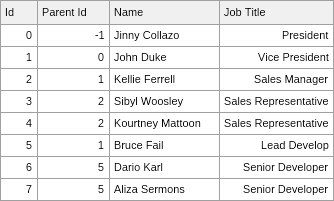 |
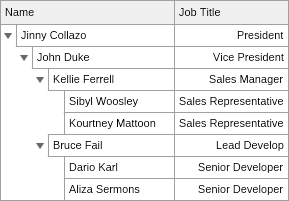 |
The image on the left illustrates a tabular data source, which has a tree structure encoded in it. This is achieved by two fields - the Id field uniquely identifies each record from the data source, while the Parent Id field specifies the id of the record that is considered as record parent. The hierarchy encoded on the left is represented by a tree grid on the right. The following code example demonstrates how to create a tree grid from code:
| My First Tree Grid |
Copy Code
|
|---|---|
// create a hieararchical data table that represents a simple organization. NMemoryDataTable dataTable = new NMemoryDataTable(new NFieldInfo[]{ new NFieldInfo("Id", typeof(Int32)), new NFieldInfo("Parent Id", typeof(Int32)), new NFieldInfo("Name", typeof(String)), new NFieldInfo("Job Title", typeof(ENJobTitle)), }); dataTable.AddRow(0, -1, "Jinny Collazo", ENJobTitle.President); dataTable.AddRow(1, 0, "John Duke", ENJobTitle.VicePresident); dataTable.AddRow(2, 1, "Kellie Ferrell", ENJobTitle.SalesManager); dataTable.AddRow(3, 2, "Sibyl Woosley", ENJobTitle.SalesRepresentative); dataTable.AddRow(4, 2, "Kourtney Mattoon",ENJobTitle.SalesRepresentative); dataTable.AddRow(5, 1, "Bruce Fail", ENJobTitle.LeadDevelop); dataTable.AddRow(6, 5, "Dario Karl", ENJobTitle.SeniorDeveloper); dataTable.AddRow(7, 5, "Aliza Sermons", ENJobTitle.SeniorDeveloper); // create a tree grid view and get its grid NTreeGridView treeGridView = new NTreeGridView(); NTreeGrid treeGrid = treeGridView.Grid; // bind the grid to data treeGrid.IdFieldName = "Id"; treeGrid.ParentIdFieldName = "Parent Id"; treeGrid.CreateColumnsForServiceFieldNames = false; treeGrid.DataSource = new NDataSource(dataTable); |
|