Progress Window
In This Topic
The Progress window in NOV is a top level window that can display the progress of a long-running operation:
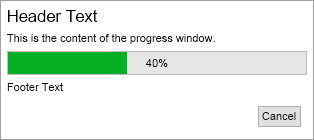
The NOV Progress window consists of the following parts that are exposed as children of the NProgressWindow class:
- Header - contains the header of the window. Text in the header is displayed with a larger font. The header of the Progress window can be any widget, but is typically an instance of the NProgressWindowHeaderLabel class.
- Content - shows additional information below the header.
- ProgressBar - the progress bar of the Progress window.
- Footer - show additional information below the progress bar.
- ButtonStrip - a strip with buttons placed at the bottom of the progress window. Typically contains only a Cancel button, which the user can click to stop the execution of the operation.
The easiest way to create a Progress window is to use any of the static Create methods of the NProgressWindow class:
- Create - creates a progress window with the specified header text.
- CreateIndeterminate - create a progress window with the specified header text and set the mode of its progress bar to Indeterminate.
The following piece of code demonstrates how to create the progress window from the screenshot above:
| Creating a Progress Window |
Copy Code
|
|---|---|
NProgressWindow progressWindow = NProgressWindow.Create(OwnerWindow, "Header Text"); progressWindow.Content = new NLabel("This is the content of the progress window."); progressWindow.Footer = new NLabel("Footer Text"); progressWindow.ButtonStrip = new NButtonStrip(); progressWindow.ButtonStrip.AddCancelButton(); progressWindow.Open(); |
|
See Also