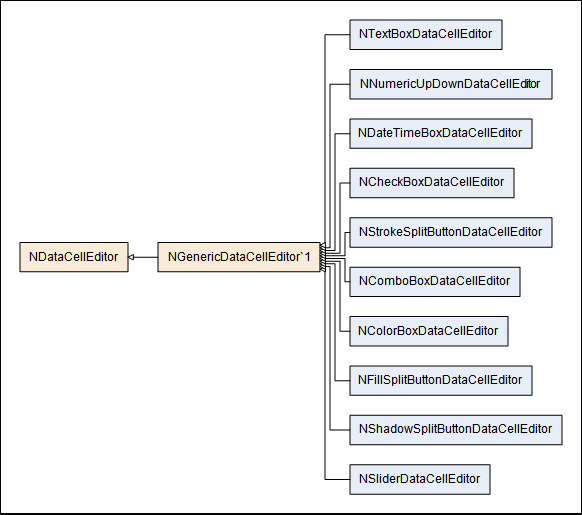The column editor is represented by a NColumnEditor derived object. When a data cell needs to be edited, it asks the column editor to create a data cell editor widget. Data cells editors are represented by widgets that derive from the base NDataCellEditor class (see Widget Elements for more info). You can think of the column editor as a factory for data cell editor widgets. The column editor is accessible from the NColumn.Editor property.
A column editor is automatically assigned to each column whenever the type of row values for that column becomes known. For NDataColumn instances an editor is assigned to the column when the column is bound to a data source field. The table below outlines the default row values type and column format associations (for example for a column of string row values, the NTextBoxColumnEditor is used).
The following table describes the available column editors in detail:
| Editor Type | Description | Created data cell editor | Associated with types | Can be edit types |
|---|---|---|---|---|
|
Standard Editors |
||||
| NCheckBoxColumnEditor | A column editor that uses a check box to edit Boolean values. | NCheckBoxDataCellEditor | Boolean | Boolean |
| NDateTimeBoxColumnEditor | A column editor that uses a date time box to edit DateTime values. | NDateTimeBoxDataCellEditor | DateTime | DateTime |
| NEnumComboBoxColumnEditor | A column editor that uses a combo box to edit enum values. | NComboBoxDataCellEditor | Enums | Enums |
| NNumericUpDownColumnEditor | A column editor that uses a numeric up down to edit numeric values. | NNumericUpDownDataCellEditor |
Byte, UInt16, UInt32, ULong, Int16, Int32, Long, Float, Double, Decimal |
Byte, UInt16, UInt32, ULong, Int16, Int32, Long, Float, Double, Decimal |
| NTextBoxColumnEditor | A column editor that uses a text box to edit string values. | NTextBoxDataCellEditor | String | String |
|
Standard Style Editors |
||||
| NColorBoxColumnEditor | A column editor that uses a color box to edit NColor values. | NColorBoxDataCellEditor | NColor | NColor |
| NFillSplitButtonColumnEditor | A column editor that uses a fill split button to edit NFill values. | NFillSplitButtonDataCellEditor | NFill | NFill |
| NShadowSplitButtonColumnEditor | A column editor that uses a shadow split button to edit NShadow values. | NShadowSplitButtonDataCellEditor | NShadow | NShadow |
| NStrokeSplitButtonColumnEditor | A column editor that uses a stroke split button to edit NStroke values. | NStrokeSplitButtonColumnEditor | NStroke | NStroke |
|
Extended Editors |
||||
| NSliderColumnEditor | A column editor that creates a slider to edit numeric values. | NSliderDataCellEditor | none |
Byte, UInt16, UInt32, ULong, Int16, Int32, Long, Float, Double, Decimal |