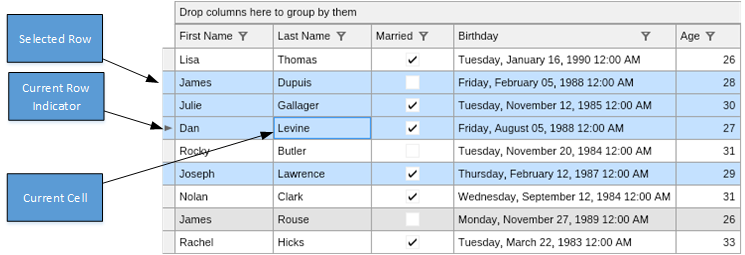The selection of the grid is exposed by a NGridSelection attribute, that is accessible from the Selection property of NGrid. The grid selection is organized to work around grid rows and to maintain the notion of a Current Row and Current Cell.
The grid selection is also responsible for performing a variety of navigation commands that can alter the current cell, select/deselect rows and also change the current cell. The grid selection also exposes properties that control the events that trigger the current cell editing.
The selected rows and current cell are visually demonstrated on the following image:
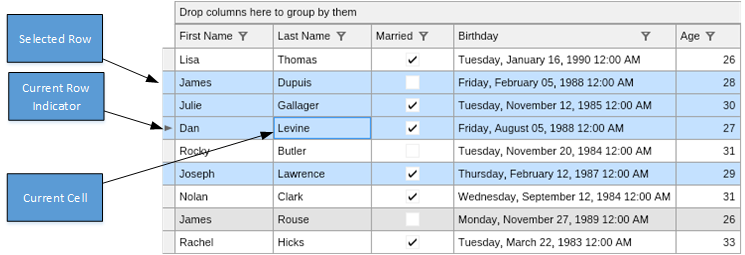
The rest of the topic discusses all these aspects of the grid selection in details. All code examples work with an NGrid instance. To get the grid shown in a grid view, use its Grid property:
| Getting the grid of a grid view |
Copy Code
|
NGrid grid = gridView.Grid;
|
Current Cell and Current Row
The current cell is exposed by the CurrentCell property. The following code example changes the current cell to be the first cell of a specific row:
| Current Cell |
Copy Code
|
// Get the data row for the data source record number 10
NDataRow row = grid.GetDataRow(10);
// Get the first cell of the row
row.EnsureContentCreated();
NCell cell = row.GetCellAt(0);
// Change the current cell
grid.Selection.CurrentCell = cell;
|
Changing the current cell also changes the current row of the selection. The current row is exposed by the CurrentRow property. Setting the current row property automatically resets the CurrentCell property to null. The following code example changes the current row and resets the current cell:
| Current Row |
Copy Code
|
// Get the data row for the data source record number 10
NDataRow row = grid.GetDataRow(10);
// Change the current row
grid.Selection.CurrentRow = row;
|
The grid can be configured to operate in row selection mode only - that is does not allow the user to navigate around the individual row cells. This is achieved by setting the AllowCurrentCell property to false (by default set to true).
To get notified when the current row or the current cell changes subscribe to the following events of the grid's Selection object:
- CurrentRowChanged - raised when the current row has changed.
- CurrentCellChanged - raised when the current cell has changed.
The following piece of code demonstrates how to subscribe and handle the CurrentRowChanged event:
| Handling the CurrentRowChanged event |
Copy Code
|
grid.Selection.CurrentRowChanged += OnGridSelectionCurrentRowChanged;
private void OnGridSelectionCurrentRowChanged(NCurrentRowChangedEventArgs arg)
{
NRow currentRow = arg.NewCurrentRow;
}
|
The grid selection can be configured to operate in two modes via its Mode property, which are:
- Single - only a single row can be selected
- Multiple - multiple rows can be selected
The selection object provides a powerful set of methods, which can help you modify the selection. The most important ones are demonstrated in the following example:
| Row Selection Operations |
Copy Code
|
// get the grid selection
NGridSelection selection = grid.Selection;
// make row1 the one and only selected node
selection.SingleSelect(row1);
// append row2 to the current selection
selection.MultiSelect(row2);
// toggle the selection state of the row3 (in this case this will select row3)
selection.ToggleSelect(row3);
// toggle the selection state of the row3 (in this case this will deselect row3)
selection.ToggleSelect(row3);
// deselect row1
selection.Deselect(row1);
// deselect all rows (in this case only row2)
selection.DeselectAll();
// get the selected rows
NList<NRow> selectedRows = selection.SelectedItems;
|
Navigation and Editing Commands
The selection object provides a complete set of methods that help you perform different navigation and editing commands. These commands are usually performed in response to different user actions via the NSelectionNavigationTool. The following table outlines the methods and the keyboard commands in response to which they are usually performed:
| Method |
Description |
Keyboard Shortcut |
|
Arrow Navigation
|
| MoveUp() |
Changes the current row to previous navigable row and tries to preserve the current cell column. |
Up Arrow |
| MoveDown() |
Changes the current row to next navigable row and tries to preserve the current cell column. |
Down Arrow |
| MoveLeft() |
Changes the current cell to the cell that is on the left of the current one. If there is no current cell tries to collapse the current row. |
Left Arrow |
| MoveRight() |
Changes the current cell to the cell that is on the right of the current one. If there is no current cell tries to expand the current row. |
Right Arrow |
| MoveUpFirst() |
Moves the current cell up to the first navigable cell in the current column |
CTRL + Up Arrow |
| MoveDownLast() |
Moves the current cell down to the last navigable cell in the current column |
CTRL + Down Arrow |
| MoveRowStart() |
Moves the current cell to the first cell in the row. |
CTRL + Left Arrow |
| MoveRowEnd() |
Moves the current cell to the last cell in the row. |
CTRL + Right Arrow |
|
Extended Navigation
|
| MoveRowStart() |
Moves the current cell to the first cell in the row. |
Home |
| MoveRowEnd() |
Moves the current cell to the last cell in the row. |
End |
| MovePageDown() |
Moves the current/selected row to a row that is one page down. |
Page Down |
| MovePageUp() |
Moves the current/selected row to a row that is one page up. |
Page Up |
| MoveFirstCell() |
Moves the current cell to the first navigable cell in the grid. |
CTRL + Home |
| MoveLastCell() |
Moves the current cell to the last navigable cell in the grid. |
CTRL + End |
|
Editing Commands
|
| TryCurrentCellBeginEdit() |
Tries to begin the editing of the current cell. |
F2 |
| TryCurrentCellCancelEdit() |
Tries to cancel the editing of the current cell. |
ESC |
| TryCurrentCellCommitEdit() |
Tries to commit the editing of the current cell. |
CTRL + Enter |
| MoveRightEdit() |
Same as the move right command, except that it also begins editing of the new current cell, if the previous one was in edit mode. |
Tab |
| MoveLeftEdit() |
Same as the move left command, except that it also begins editing of the new current cell, if the previous one was in edit mode. |
SHIFT + Tab |
| MoveDownEdit() |
Moves the current cell to the navigable cell below it in the grid. If the current cell was edited, starts editing of the new current cell. |
Enter |
The selection object also exposes the following properties that affect the editing behavior of the grid:
| Property |
Description |
| BeginEditCellOnClick |
Gets or sets whether cell editing should begin when the cell is clicked. |
| BeginEditCellOnDoubleClick |
Gets or sets whether cell editing should begin when the cell is double clicked. |
| BeginEditCellOnBecomeCurrent |
Gets or sets whether cell editing should begin when the cell becomes the current cell. |