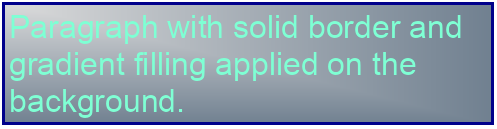Each block element as well as table columns support the BackgroundFill, Border and BorderThickness properties that control the appearance of the block or column. The following code snippet shows how to create a paragraph with gradient filling and an edged border:
| Setting Block Appearance |
Copy Code
|
|---|---|
NParagraph paragraph = new NParagraph(); NTextInline textInline = new NTextInline("Paragraph with solid border and gradient filling applied on the background."); textInline.Fill = new NColorFill(NColor.Aquamarine); textInline.FontSize = 24; paragraph.Inlines.Add(textInline); paragraph.BackgroundFill = new NStockGradientFill(ENGradientStyle.FromCorner, ENGradientVariant.Variant1, NColor.Gainsboro, NColor.SlateGray); paragraph.Border = NBorder.CreateFilledBorder(NColor.DarkBlue); paragraph.BorderThickness = new NMargins(3); paragraph.PreferredWidth = new NMultiLength(ENMultiLengthUnit.Dip, 500); |
|
The code above produces the following paragraph image: