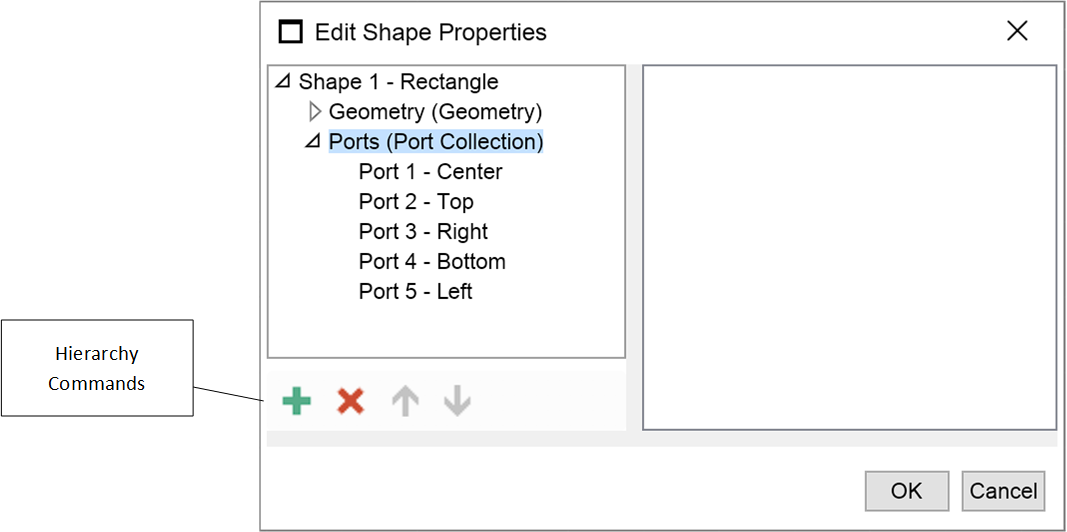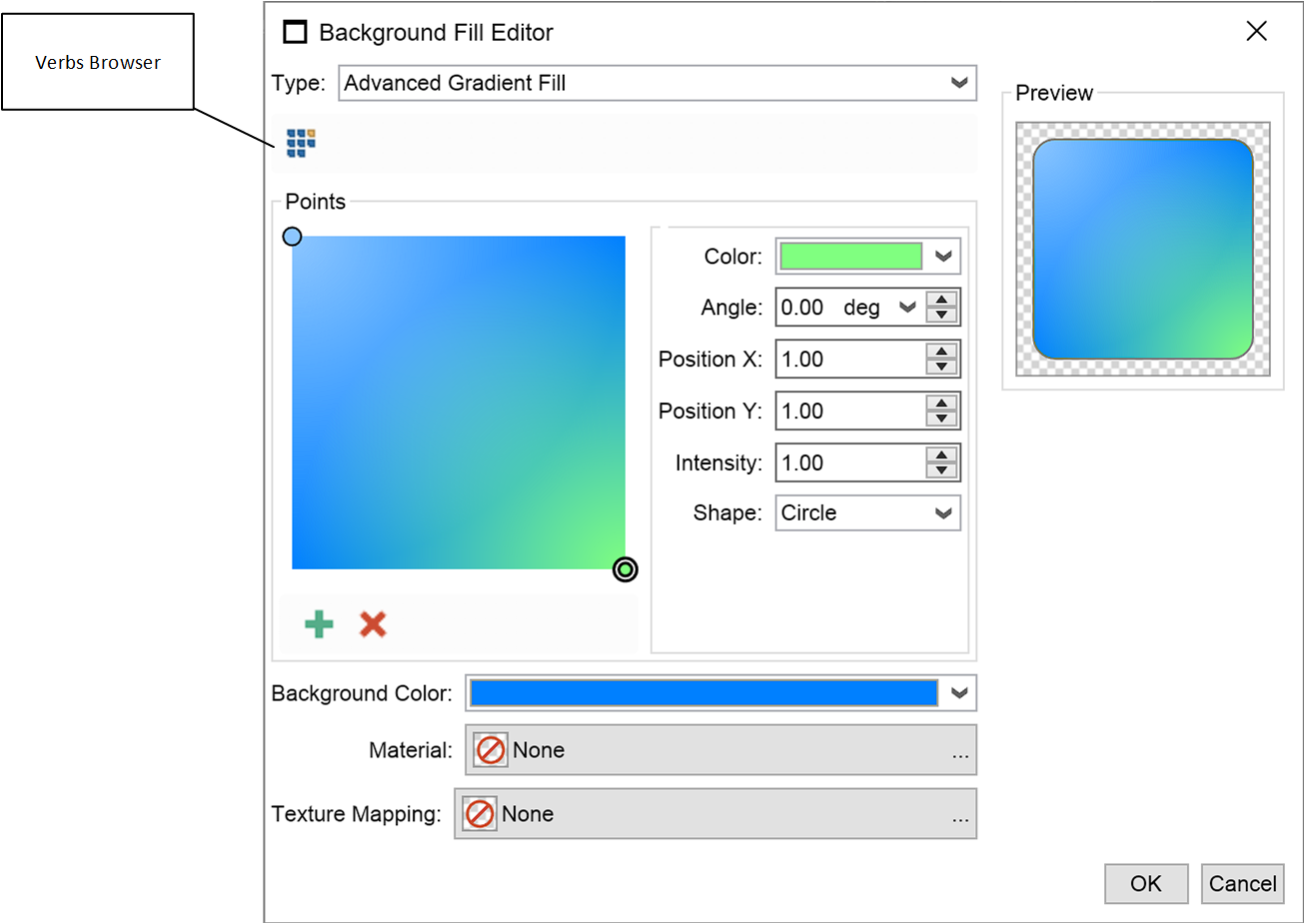In This Topic
Designer commands are represented by instances of the NDesignerCommand class. Essentially they represent actions that can be executed on the edited node of a designer. The designer command can generally be classified in two categories:
- Hierarchy Commands - these are the Add, Remove, Move Up, and Move Down commands that you will typically see at the bottom hierarchy browsers, like shown in the following image:
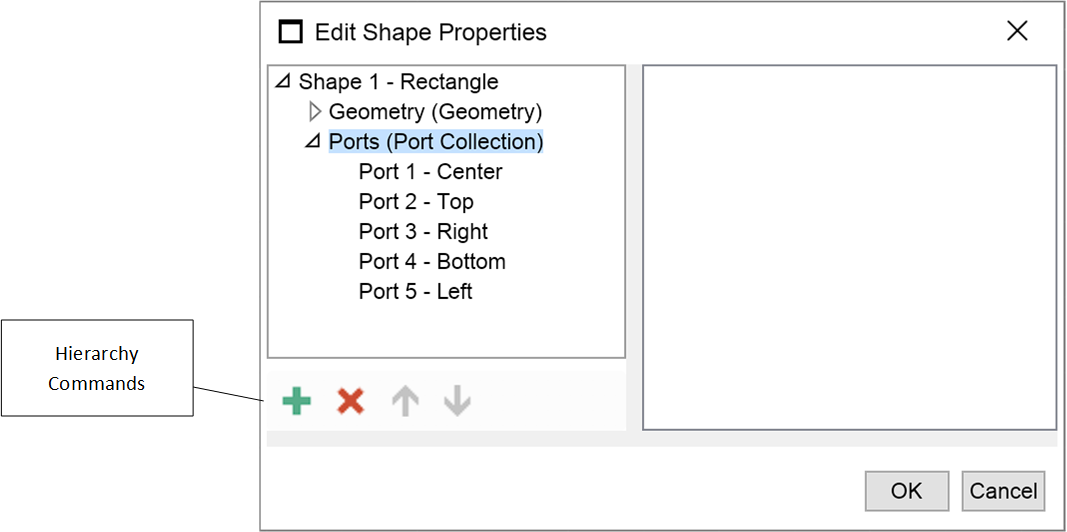
fig. 1 - Hierarchy Commands in a Hierarchy Browser
To gain control over these actions you can override the NDesigner - CreateAddChildCommand, CreateRemoveNodeCommand, CreateMoveNodeUpCommand and CreateMoveNodeDownCommand methods.
- Verbs - these are optional designer commands that can execute actions upon the edited node. Verbs appear at the top of the NNodeMembersEditor. For example the Advanced Gradient Editor, has a verb that lets you choose a predefined advanced gradient pattern, like shown in the following image:
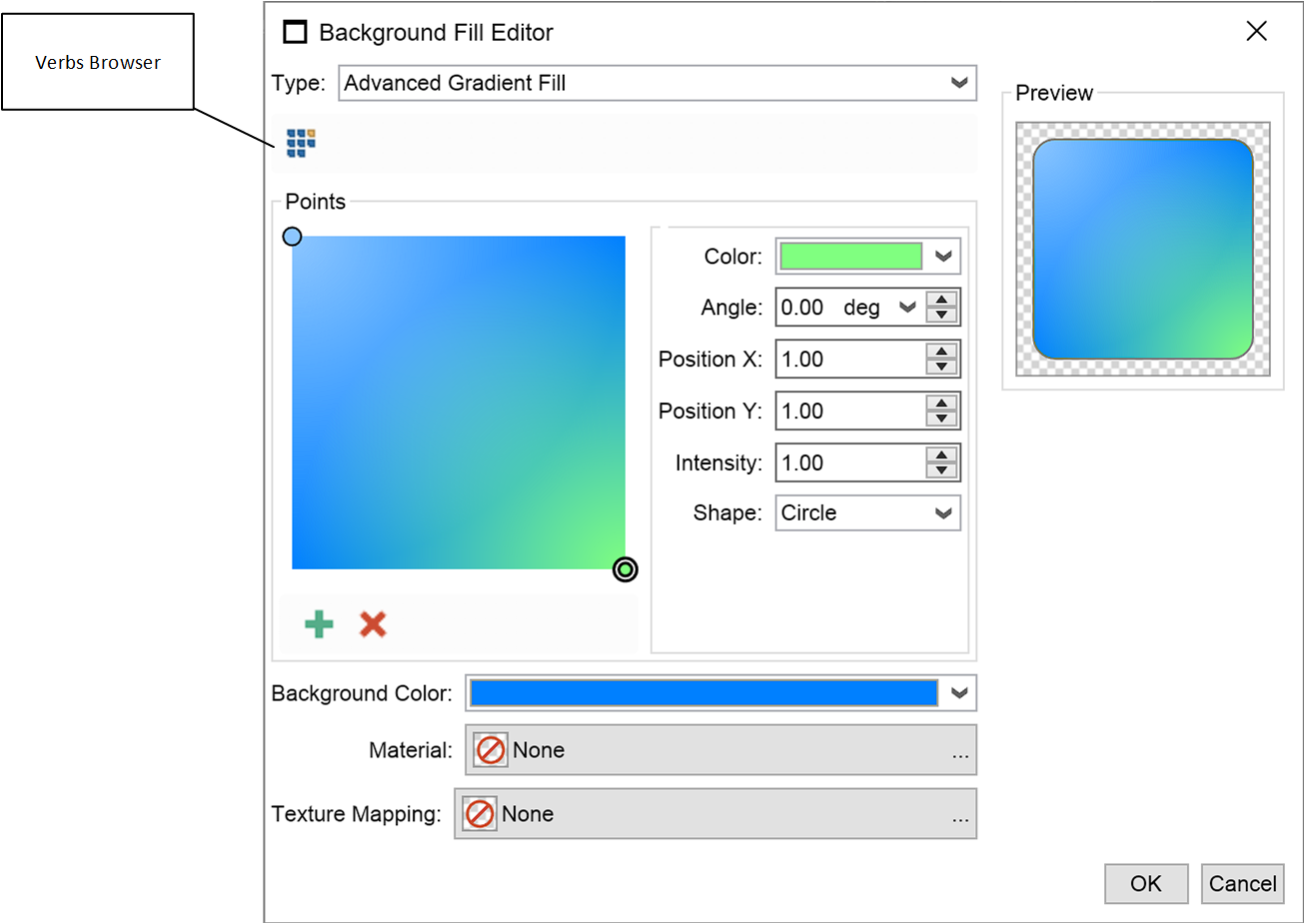
fig. 2 - Verbs in a NNodeMembersEditor
To create your own verbs you can override the CreateVerbCommands method.