The ribbon wrap flow panel is implemented by the NRibbonWrapFlowPanel class and represents a wrap flow panel that places its children on two or three lanes. When there's enough space available, the panel is in its initial state, which is Large by default and places its child widgets on two lanes. When the space is not enough, the panel collapses to medium or small state and places its children on three lanes to conserve space.
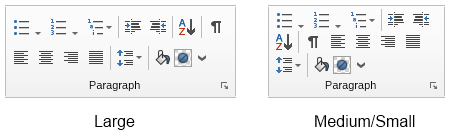
Just like with all other UI panels, you can add widgets to the panel using its Add method.
| Create Ribbon Wrap Flow Panel |
Copy Code
|
|---|---|
wrapPanel = new NRibbonWrapFlowPanel(); panel = new NRibbonStackPanel(); panel.Add(NRibbonButton.CreateSmall("Decrease Indent", NResources.Image_16x16_paragraph_indent_left_png)); panel.Add(NRibbonButton.CreateSmall("Increase Indent", NResources.Image_16x16_paragraph_indent_right_png)); panel.Add(new NRibbonSeparator()); wrapPanel.Add(panel); wrapPanel.Add(new NFillSplitButton()); |
|