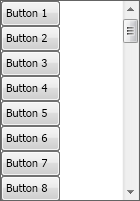The scroll content element provides the following properties:
- HScrollBar and VScrollBar - references to the horizontal and vertical scrollbars of the scroll content element.
-
HScrollMode and VScrollMode - control the scroll mode, which specifies the visibility of the horizontal/vertical scrollbar. Can be one of the following:
Scroll Mode Description Never Scrollbars are never shown. Always Scrollbars are always shown. WhenNeeded Scrollbars are shown only when needed. This is the default value. - NoHScrollAlign and NoVScrollAlign - specify the horizontal/vertical content alignment, when a horizontal scrollbar is not, or must not be displayed.
- SmallHScrollChange and SmallVScrollChange - determine the horizontal and vertical small scroll changes respectively.