The table flow panel exposes the properties of the NTableFlowLayout - see Table Flow Layout topic for more info.
The table flow panel uses an NTableFlowLayout (see Table Flow Layout) to arrange its children. The table flow layout represents a flow layout, which arranges the objects in a table the rows and columns of which are implicitly defined by a max ordinal and the arranged objects count. Both the rows and the columns generated by the layout can be considered as stacks and are hence subject to stack arrangement.
The image below shows a sample table flow panel with 16 buttons:
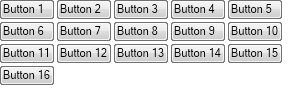
The image was produced by the following code:
| Table Flow Panel Example |
Copy Code
|
|---|---|
NTableFlowPanel tablePanel = new NTableFlowPanel(); tablePanel.HorizontalSpacing = 3; tablePanel.VerticalSpacing = 3; tablePanel.MaxHeight = 5; for (int i = 1; i <= 16; i++) { tablePanel.Add(new NButton("Button " + i.ToString())); } |
|
The table flow panel exposes the properties of the NTableFlowLayout - see Table Flow Layout topic for more info.