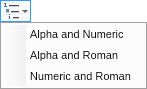Ribbon menu drop downs extend regular menu drop downs with support for ribbon widget states.
For each ribbon menu drop down you can specify LargeImage, SmallImage and Text. You can also specify the spacing between the image and the text using the ImageTextSpacing property. For convenience, most ribbon widgets provide static "Create" methods, which can be used to quickly create instances of the specific ribbon widget and the ribbon menu drop down is no exception. The following piece of code demonstrates how to create and populate a ribbon menu drop down that will always be in small state:
| Ribbon Menu Drop Down Example |
Copy Code
|
|---|---|
NRibbonMenuDropDown multilevelListMenu = NRibbonMenuDropDown.CreateSmall("Multilevel List", NResources.Image_16x16_list_multilevel_png); multilevelListMenu.Menu.Items.Add(new NMenuItem("Alpha and Numeric")); multilevelListMenu.Menu.Items.Add(new NMenuItem("Alpha and Roman")); multilevelListMenu.Menu.Items.Add(new NMenuItem("Numeric and Roman")); |
|
This code will result in the following ribbon menu drop down: