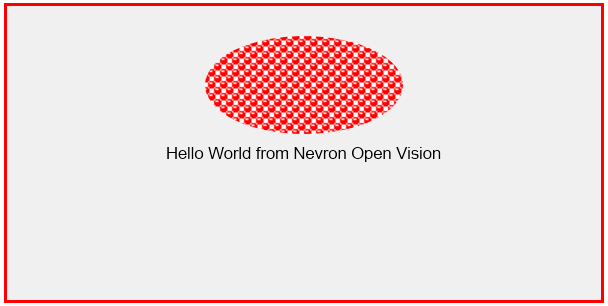Nevron Open Vision makes it easy to create custom widgets when you want to extend the functionality of any of the existing widgets. To do that, create a class that inherits from the widget you want to extend and override the methods you want to change. For example, to paint some custom objects on a widget, you can override the OnPrePaint method of the widget.
The following code demonstrates how to create a custom label widget that inherits from NLabel and paints an ellipse occupying 1/3rd of the label bounds (content edge):
| Create a custom label widget |
Copy Code
|
|---|---|
public class CustomLabel : NLabel { #region Constructors /// <summary> /// Default constructor. /// </summary> public CustomLabel() { } /// <summary> /// Initializing constructor. /// </summary> /// <param name="text"></param> public CustomLabel(string text) { } /// <summary> /// Static constructor. /// </summary> static CustomLabel() { CustomLabelSchema = NSchema.Create(typeof(CustomLabel), NLabelSchema); } #endregion #region Protected Overrides - Paint protected override void OnPrePaint(NPaintVisitor visitor) { // Paint an ellipse that occupies 1/3rd of the label bounds NRectangle bounds = GetContentEdge(); visitor.SetFill(new NHatchFill(ENHatchStyle.Sphere, NColor.Red, NColor.White)); visitor.PaintEllipse(bounds.CenterX - bounds.Width / 6, bounds.X + 20, bounds.Width / 3, bounds.Height / 3); base.OnPrePaint(visitor); } #endregion #region Schema /// <summary> /// Schema associated with CustomLabel. /// </summary> public static readonly NSchema CustomLabelSchema; #endregion } |
|
You can then create a custom label and configure it:
| Configure the custom label |
Copy Code
|
|---|---|
CustomLabel label = new CustomLabel("Hello World from Nevron Open Vision"); label.TextAlignment = ENContentAlignment.MiddleCenter; label.PreferredSize = new NSize(400, 200); label.SetBorder(2, NColor.Red); |
|
This code will result in the following widget: